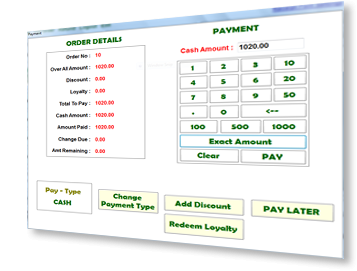VV Retail Epos Software 1.0
Free Trial Version
Publisher Description
Retail PoS Software is comprehensive retail business management solutions for Point Of Sales which helps in overcoming the challenges.
Retail POS Software is a unique retail electronic point of sale software tool that helps independent retailers in their analysis of Point of Sale, Inventory control, Purchasing, Accounting, trends, etc.
Retail POS Software offers fully integrated retail automation solutions including store management systems and back office management systems for general retailers, chain stores, franchise stores, supermarkets, furniture shop, Jewellery shop, pharmacy shop, giftware store, grocery store and electronic shop.
Retail EPOS Software helps retailers substantially reduce costs and time-consuming chores, so they can objectively manage a retail store. As with all superb Retail POS software, Main Retail POS Software is easy to set up, customize and use, it helps you increase productivity, make informed decisions and improve business performance.
About VV Retail Epos Software
VV Retail Epos Software is a free trial software published in the Inventory & Barcoding list of programs, part of Business.
This Inventory & Barcoding program is available in English. It was last updated on 27 March, 2024. VV Retail Epos Software is compatible with the following operating systems: Windows.
The company that develops VV Retail Epos Software is Victory Visions Software Development Pvt Ltd. The latest version released by its developer is 1.0. This version was rated by 1 users of our site and has an average rating of 5.0.
The download we have available for VV Retail Epos Software has a file size of 8.39 MB. Just click the green Download button above to start the downloading process. The program is listed on our website since 2013-01-01 and was downloaded 182 times. We have already checked if the download link is safe, however for your own protection we recommend that you scan the downloaded software with your antivirus. Your antivirus may detect the VV Retail Epos Software as malware if the download link is broken.
How to install VV Retail Epos Software on your Windows device:
- Click on the Download button on our website. This will start the download from the website of the developer.
- Once the VV Retail Epos Software is downloaded click on it to start the setup process (assuming you are on a desktop computer).
- When the installation is finished you should be able to see and run the program.